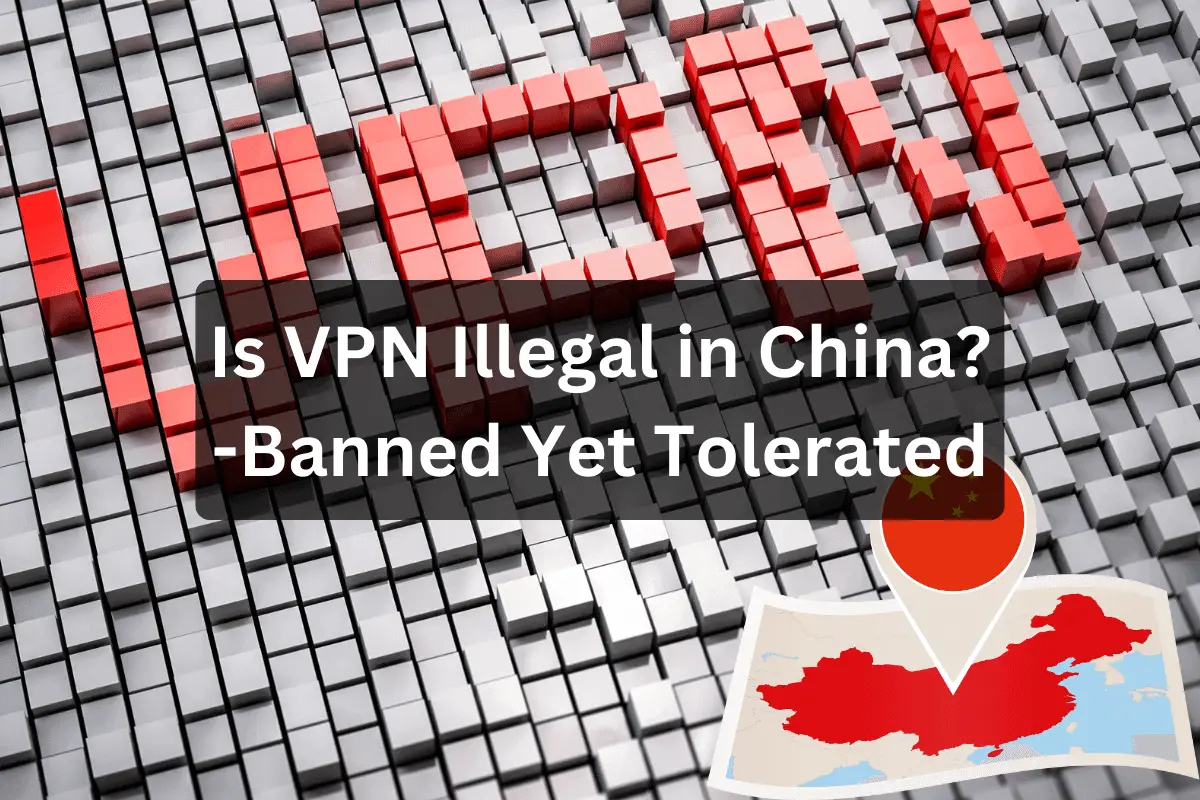China boasts its own unique internet application ecosystem. Many international apps and websites aren't accessible in China, making it crucial for any traveler coming here to be well-versed in China's mainstream apps.
I've compiled a list of top-notch Chinese travel apps based on the common needs and challenges faced by foreign tourists.
I'm confident these apps will undoubtedly smoothen your journey across China.
So, let's dive in!
A mainland China SIM(+86) card could be your savior!
Registering for Chinese apps and booking tickets for attractions often necessitate a Chinese phone number to receive verification codes. I recommend having a Chinese phone number ready in advance to avoid any last-minute rush or confusion.
Easily register for various services in China
Receiving SMS Free
One-time payment
If you make a purchase, we may earn a commission at no extra cost to you.
Note: I recommend you be sure to keep your Chinese phone number if you expect to travel to China many times.
Apps to Download Before Going to China
1. Astrill VPN — To Bypass China's Great Firewall

Why must you install and configure a VPN before arriving in China?
This is because in China, without a VPN you will not be able to access sites like Google, Gmail, Facebook, and most VPN company websites can't be reached either.
Astrill VPN is a top choice that has reliably worked in China for years. You can see my best VPN reviews here.
Again, if you don't want to lose contact with loved ones abroad while in China, you need a VPN!
Plus, Data roaming with a SIM card is another option for accessing foreign networks, but it often tends to be much pricier than using a VPN.
You can get in touch with your data service provider to get more information.
Apps Must-Have for Cashless Payment
1. WeChat — For Contacting Friends and Cashless Payments

WeChat is China's most beloved all-in-one app, practically a must-have for anyone in China.
It bundles social networking, payment, wallet, mapping, and more into a single package, even offering a range of mini-programs for various functionalities.
You can use it to stay in touch with your tour guide or friends. It supports online translation, making conversations a breeze.
Sending your location through it can be incredibly handy if you find yourself lost.
Furthermore, many of China's attractions require advance ticket booking, and WeChat is the primary channel for that.
Lastly, and most importantly, WeChat Pay will be one of your vital payment methods during your trip in China.
How to Use WeChat in China?
- Register and complete real-name verification using your passport and phone number.
- Link your international card, whether it's Visa, MasterCard, or others.
- When making a payment, display your payment code or scan the merchant's QR code.
- If you want to book tickets for tourist attractions, WeChat is essential.
I've provided a comprehensive guide to help you learn how to set up and use WeChat Pay.
Get WeChat Here: iOS | Android
2. AliPay — For Subways, Taxis, Train Tickets and Cashless Payments

Aside from WeChat Pay, Alipay is the second essential payment app in China. Alipay is particularly foreigner-friendly, as it doesn't require strict account verification.
Alipay and WeChat Pay now supports linking international cards.
For foreign tourists, you only need to submit your passport information to complete the process.
When you're immersing yourself in China's transportation system, Alipay is undoubtedly your best ally.
It effortlessly navigates the payment systems of major city subways, and you can even use it to buy train tickets and summon taxis.
How to Use Alipay in China?
- Register and complete real-name verification using your passport and phone number.
- Link your international card, whether it's Visa, MasterCard, or others.
- When making a payment, display your payment code or scan the merchant's QR code.
- Using Alipay to ride the subway is incredibly convenient, and I 100% recommend it.
Here, you can learn how to set up and use Alipay to ride the subway.
Get AliPay here: iOS | Android
Other Recommended Apps
1. Maps.me — More Suitable for Foreigners
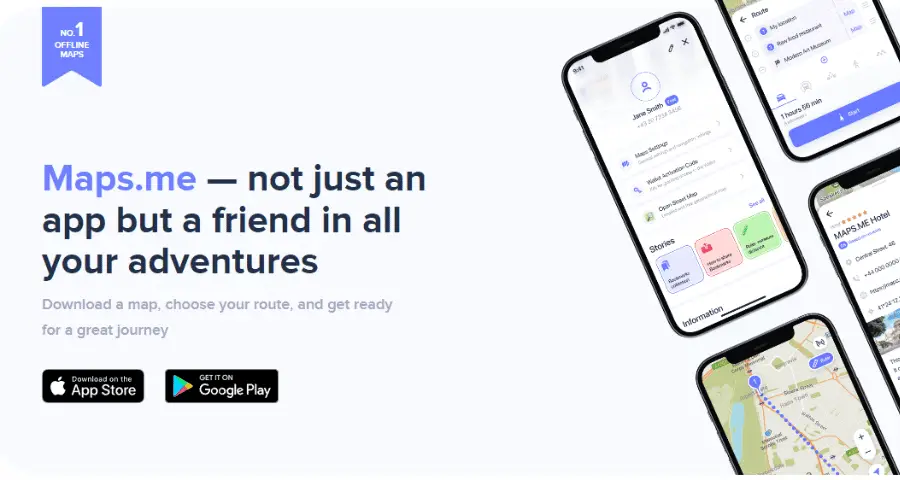
Maps.me is the most suitable map application for foreigners to use in China.
It provides offline maps in both Chinese and English versions, allowing you to use it without the need for an internet connection and VPN.
Moreover, it maintains a satisfactory level of accuracy within China. You can input both Chinese or English place names for searches.
Unless you're venturing into extremely remote areas, you can wholeheartedly rely on it.
You might be wondering about Google Maps. Well, do not use Google Maps in China!
Google Maps requires a VPN to function, and most importantly, its accuracy within China is riddled with errors and omissions.
How to Use Maps.me in China?
- After installation, you need to download offline maps first.
- You can input place names in English or Chinese to view maps or search for routes.
- The calling-taxi feature cannot be used in China, but you can use DiDi instead.
Get Maps.me here: iOS | Android
2. Baidu Maps — The ‘Google Maps' of China

Baidu Maps doesn't have an English version, but it's the most accurate and rapidly updated map application in China.
I recommend keeping Baidu Maps as a backup. If Maps.me doesn't work, you can trust Baidu Maps because it's almost equivalent to China's Google Maps.
Although it's displayed in Chinese, you can show it to passersby or taxi drivers to seek help.
There have been times when I've ventured into unfamiliar places, knowing nothing about the transportation or routes, yet Baidu Maps has always managed to guide me in the right direction.
How to Use Baidu Maps in China?
- You need to register first to use it, but it's limited to Mainland China phone numbers only. You can get it here.
- It only displays in Chinese, but you can input pinyin to search for addresses.
Get Baidu Maps here: iOS | Android
3. Pleco — The Best English-Chinese Dictionary
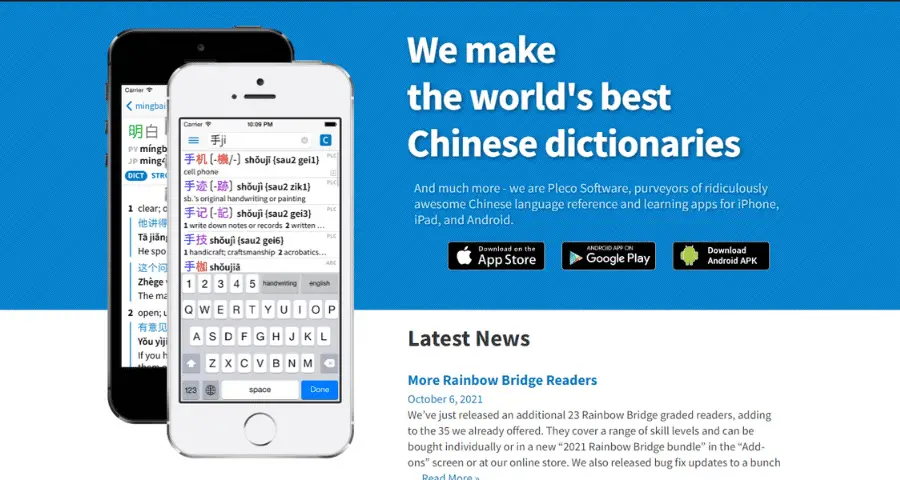
Do you want to learn some useful Chinese phrases for your trip to China?
Pleco is your best bet.
It offers a handwriting translation feature. When you come across characters you don't recognize in China, you can draw them on the screen, and Pleco will display their correct meanings and pronunciations.
How to Use Pleco in China?
- It has a flashcard learning feature that you can use to learn Chinese characters.
- Its handwriting input feature not only helps you recognize unfamiliar Chinese characters but also teaches you how to write them with the correct stroke order.
- Dictionary and basic features are free, while advanced features like camera translation require purchasing.
Get Pleco here: iOS | Android
4. Waygo — The Best Pointing and Translating APP

Can't understand Chinese restaurant menus and street signs?
Well, with Waygo, you can bid farewell to your worries.
This app lets you use your phone camera to point at any unfamiliar Chinese characters and instantly displays their English translations.
Moreover, Waygo can work offline, so you don't need to be connected to data or Wi-Fi to understand Chinese signage.
How to Use Waygo in China?
- You can use Waygo for free up to 10 times per day, or you can purchase lifetime access for $6.99.
- It's very easy to use. Just open the app, point your phone at the characters, and you'll get the translation.
Get Waygo here: iOS | Android
5. DiDi — The ‘Uber' or ‘Lyft' in China.

Getting around during travels is also very important, right?
DiDi is the best ride-hailing app in China, and I would definitely recommend it to you.
Its advantages include the fact that it offers an English version. You just need to input the correct address, and the DiDi driver will take you to your destination.
However, most DiDi drivers don't speak English, so you need to be prepared for that.
How to Use DiDi in China?
- You can register for DiDi using your phone number and international card.
- Chinese DiDi drivers generally don't speak English, but you can add them as WeChat friends and communicate using WeChat's conversation translation feature (a handy trick!).
Get DiDi here: website
6. MetroMan China — For Planning Your Subway Trip
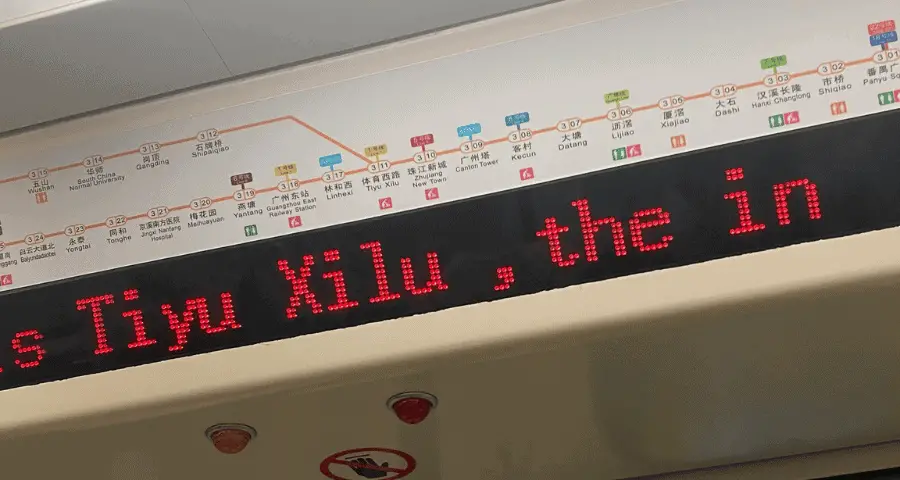
The subway systems in big cities in China are highly developed and very modern, with signs in both Chinese and English, making them very foreigner-friendly for travelers.
It's also the preferred mode of transportation for most city residents in China (though you might find it a bit crowded, lol).
And with MetroMan, you have maps for all cities, available offline, to easily help you plan subway trips, plot routes, and calculate fares.
For short-distance travel within the city, taking the subway is your best option.
How to Use MetroMan in China?
- Install MetroMan and select your language.
- Enter your destination, and it will display the complete route map for you.
- It will also show your real-time location on the route and the station timetable.
Get MetroMan here: iOS | Android
7. Trip.com — The best vacation booking websites in China
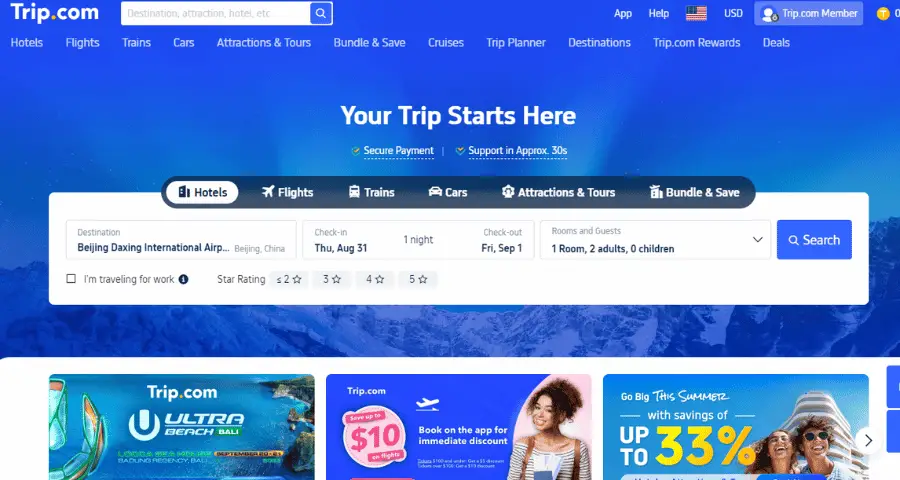
If you're planning an independent trip to China, then Trip.com is an essential website.
It offers all booking services, including hotels, flights, trains, tours, and more, covering everything you need.
But what's most popular among foreign travelers is its hotel booking service. It has the most comprehensive list of hotels, and you can always find the most suitable and affordable options for you.
How to Use Trip.com in China?
- For the first time using, you'll need to provide your passport information.
- And when you're taking a train or a flight, you only need to scan your passport to pass through. (Trip.com automatically submits your ticket and passport information, so you don't need to print paper tickets; it's very convenient.)
Go to Trip.com
What About Google Maps and Google Translate?
Sure, many people prefer using Google's apps.
However, unfortunately, any Google apps cannot be accessed in China, including Google.com.
If you plan to use them, you'll need to subscribe to a VPN service. Astrill VPN is the best choice.
Don't worry, VPN use is extremely common in China.
I mean the ban is effectively in name only, and you can enjoy full internet freedom.
How to Download These Chinese Apps?
The apps I recommend generally have corresponding English versions. You can directly click on the links I provided to download them or download them from your app store.
However, some apps don't have English versions, like Baidu Maps. In such cases, you need to change your app store's region to China.
For Apple App Store users, you'll need to register a new ID based in China to download Chinese apps.
What About Wechat Mini Program?
This is a new trend – WeChat is integrating more and more services. Perhaps in the future, when you travel to China, you won't need to install so many apps. You can complete various services within WeChat.
For instance, Didi also has its own WeChat mini-program. If you've already registered for WeChat Pay, you can use them directly.
Here's a tutorial:
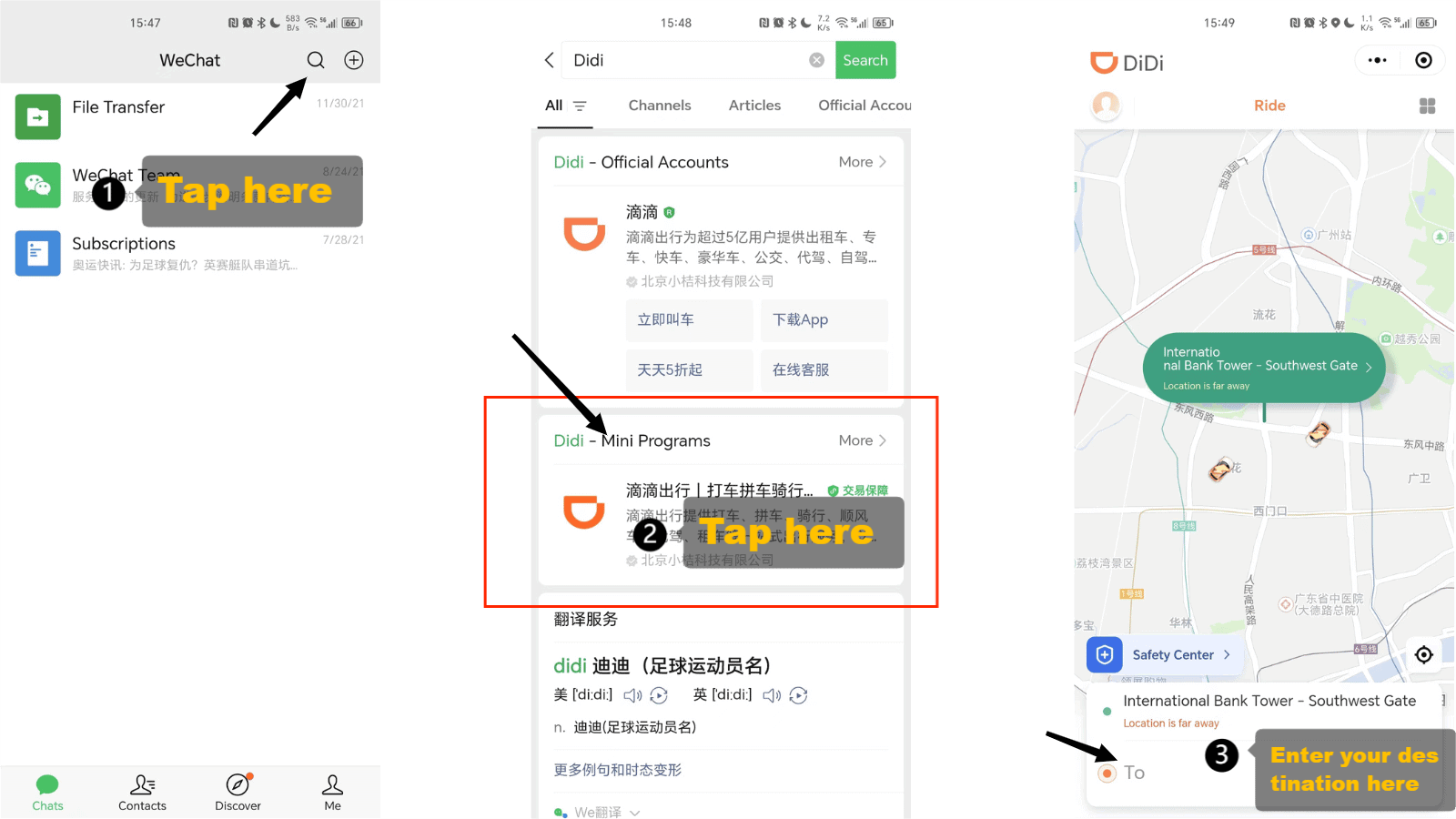
- Enter ‘DiDi' in the search bar at the upper right corner.
- Find the wording for the DiDi mini-program, then click on it. (Please make sure not to click the wrong one.)
- After that, you can use the one-click WeChat login, input your destination, and you're ready to go!
- Lastly, you can use WeChat Pay to complete the payment, super convenient.
FAQs
What Apps to Use for Transport in China?
1. For purchasing airplane and train tickets, use Trip.com.
2. For taking the subway and bus, use MetroMan and Alipay.
3. For calling a taxi, use DiDi.